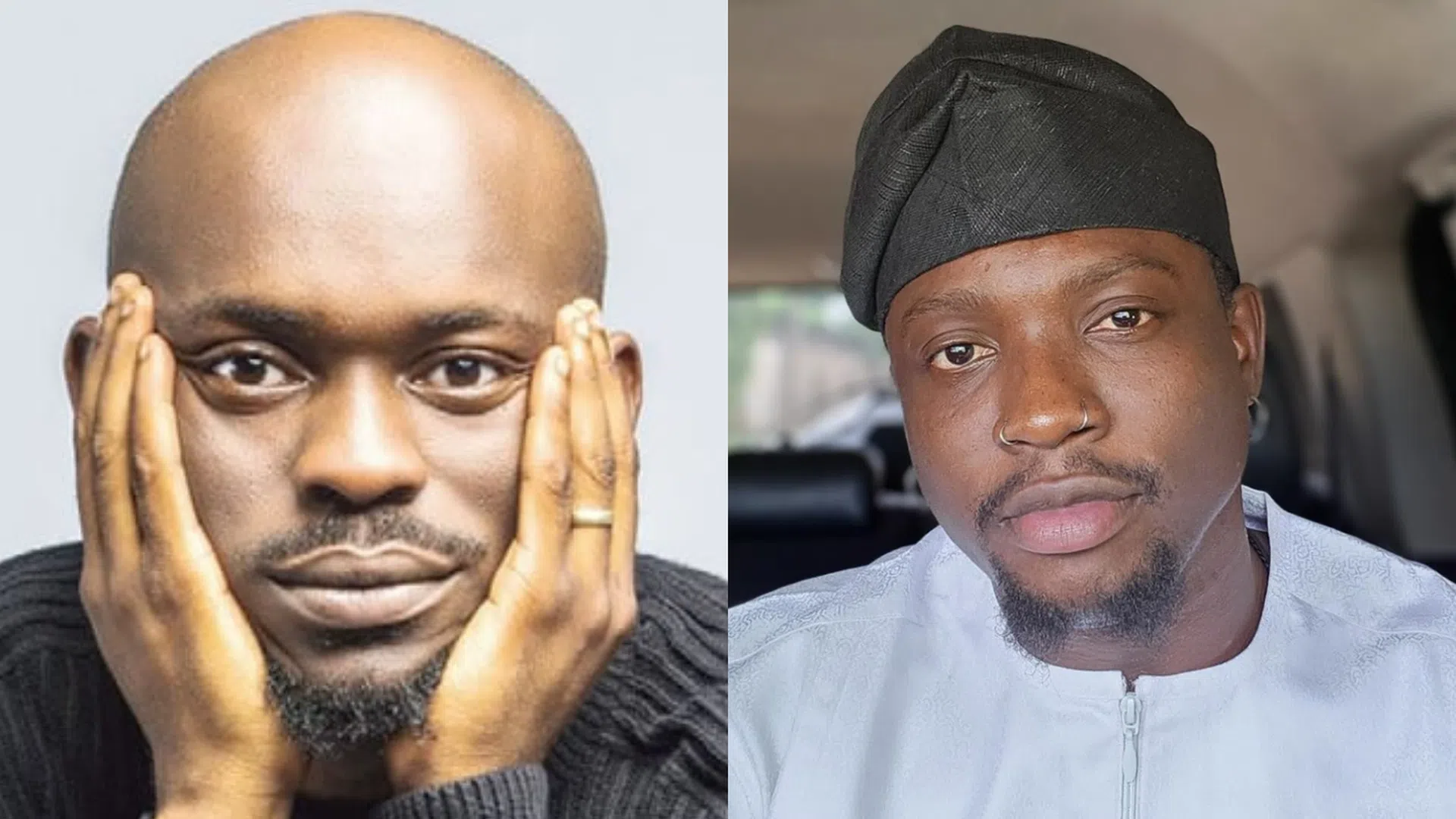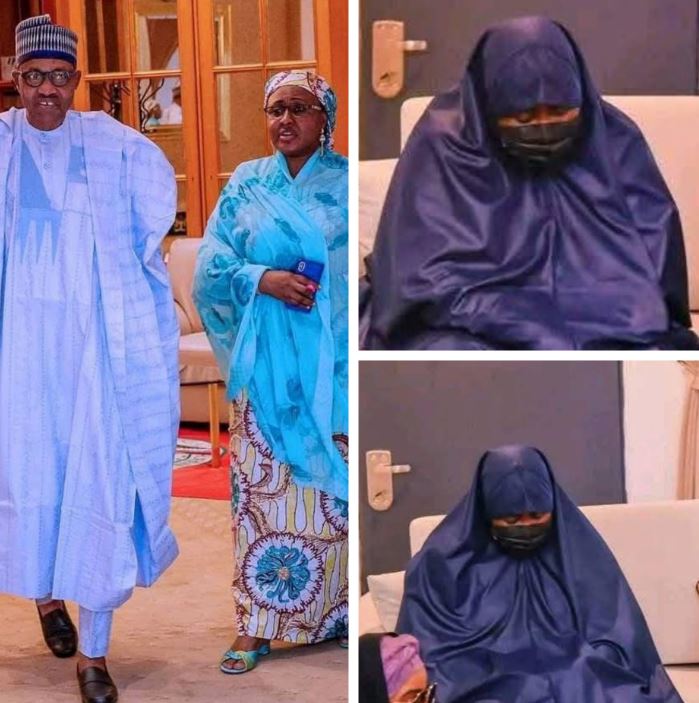There seems to be quite a lot of confusion surrounding some recent updates Twitter made to its platform. Specifically, Twitter changed what happens when you click the “retweet” button.
Well, I just wanted to retweet this but Twitter won’t let me so you’re getting some useless words here you can ignore; instead, just watch…. https://t.co/KXxoRwVTqO
— Jeff Jarvis (@jeffjarvis) October 21, 2020
Previously, if a user clicked the retweet button, Twitter would provide two options. The user could simply retweet the tweet or post a quote tweet, basically a user’s own commentary with the retweeted tweet shared via an embed.
Now, if a user clicks the retweet button on Twitter, it will immediately pull up the quote tweet option. This has confused a lot of Twitter users, who believe they can only quote tweet now.
Twitter won’t let me native retweet this directly because I tried to do so without reading the article even though I wrote the article so that seems about right yeah https://t.co/iUxM0fDfD2
— Hayes Brown (@HayesBrown) October 21, 2020
This is not true! Users can still retweet without having to quote tweet. To do so, simply click the retweet button again and the retweet will go through as normal.
Hey everyone, we made a temporary change to the Retweet function.
When you hit the Retweet button, you can either add a comment to Quote Tweet or leave it blank and hit the Retweet button. pic.twitter.com/SkkoqAqXsV
— Twitter (@Twitter) October 21, 2020
Twitter actually announced this change earlier this month. The reason for the update is to help curb mass retweeting of misinformation and fake news
In addition to quote tweets being the default, if a user tries to retweet an article, Twitter will also now first display a prompt double-checking to see if they read the article first before sharing.
We tried to retweet @seanhannity’s article about @Jim_Jordan confirming the authenticity of Hunter Biden’s emails.
But Twitter slapped a warning label on the tweet before we could do it.
Wow. pic.twitter.com/XL2fbv2uto
— House Judiciary GOP (@JudiciaryGOP) October 21, 2020
Once the new label shows up, users can just bypass it by hitting the retweet button. Twitter isn’t even requiring that you open up the link to the article first. It’s just a text prompt.
We’re doing this to encourage everyone to read news articles before Tweeting them, regardless of the publication or the article. If you want to Retweet or Quote Tweet it, literally just click once more. More: https://t.co/El0yfeHlG2 https://t.co/FXfdjtAAPA
— Twitter Comms (@TwitterComms) October 21, 2020
So, this is how Twitter will work for the next few weeks. You can still mindlessly retweet and share articles if you want to. Twitter just wants you to take an extra moment to think about it before you do.