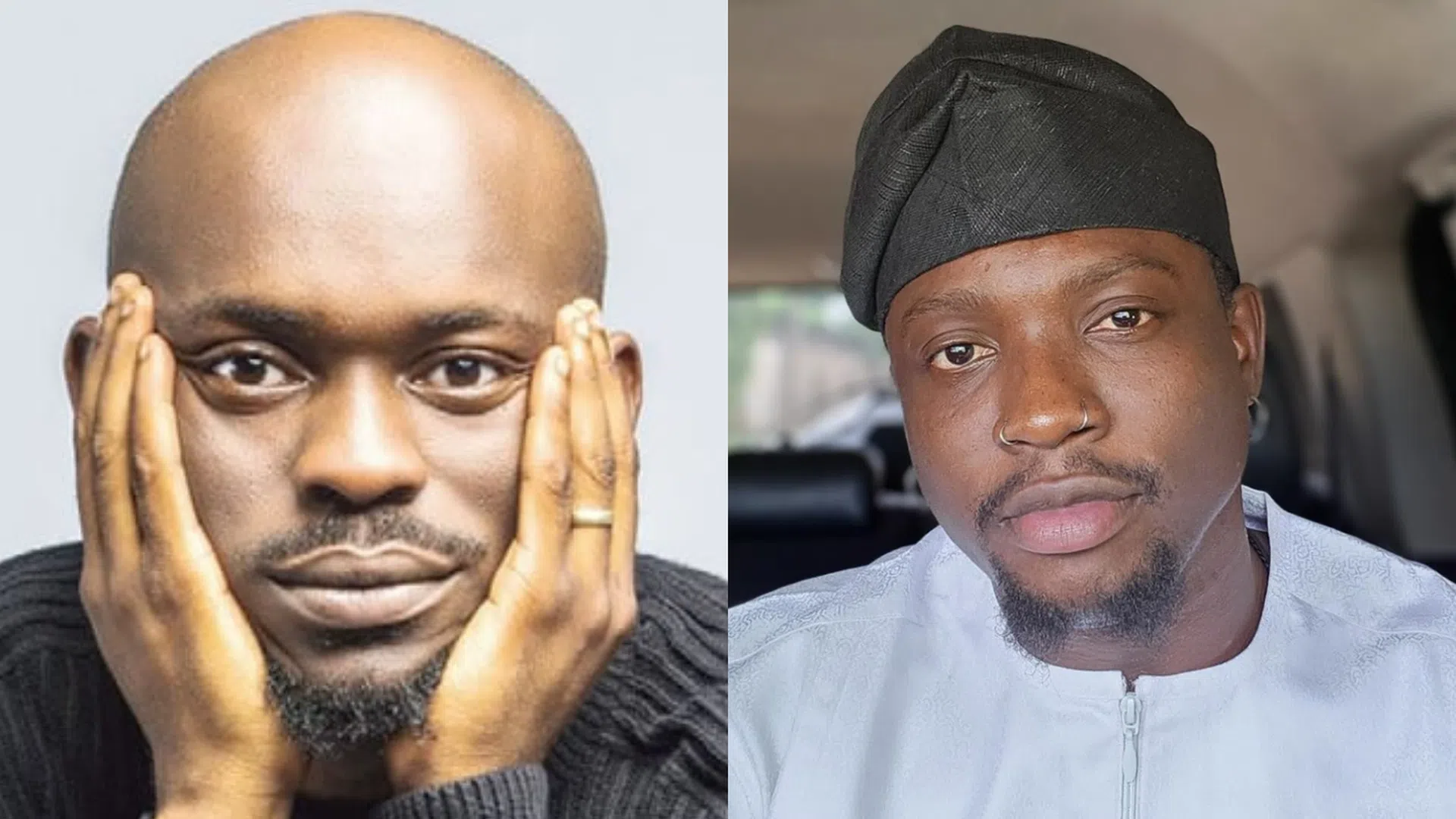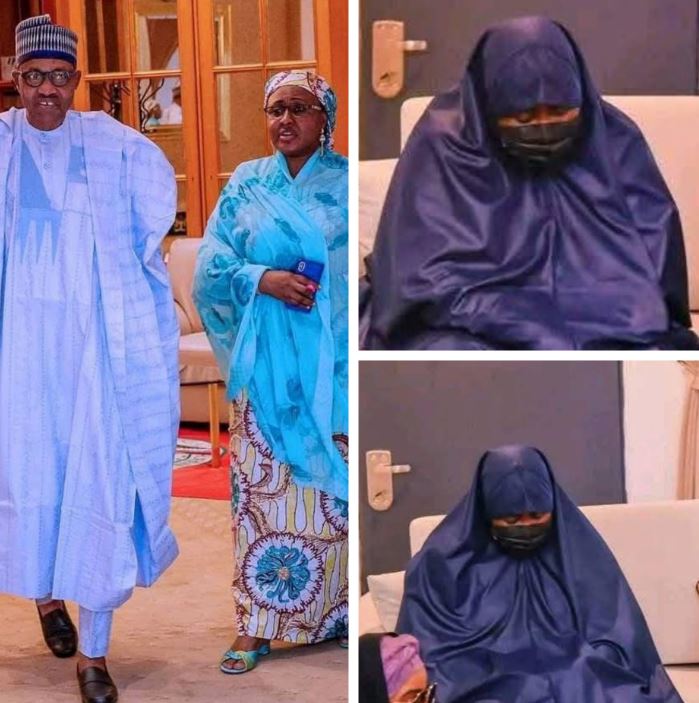You can check your National Identification Number NIN just by using USSD code on your phone. The National Identity Management Commission asked Nigerians to dial *346# to retrieve their NIN number.
This comes as Nigerian Communications Commission [NCC] gave two weeks deadline for subscribers to provide valid National Identification Number (NIN) to update SIM registration records.
The USSD code is available to customers using MTN, Airtel, 9mobile and Glo network. For subscribers who haven’t done their registration for the National Identity Card,here is a step by step guide on how to do it
Step 1
- Fill the NIMC Pre Enrolment online form on the NIMC portal https://penrol.nimc.gov.ng/loginForm.tpl.html.php
- Put the correct information on all the mandatory fields
- Download and print your Pre Enrolment Slip.
Step 2
Submit Your Application
- Go to the nearest NIMC Registration Centre wit any one of the following Original and Valid supporting documents.
- Go to the Enrolment Officer at the center to verify all the details on your application.
- If your application is in order, the Enrolment officer will guide you to proceed with the capture of biometrics (ten finger prints and facial image) and you will collect the Transaction ID Slip as evidence of the transaction.
Step 3
Collect your NIN
- The time frame to get your National Identification Number (NIN) Slip is between 2 to 3 working days from the time you do your capture and biometric details
- The issuance of NIN can take longer in some cases of validation of details for NIMC.
- Do keep the Transaction ID Slip so you can present it at the time of collection of NIN Slip.
How to know if your Nimc card is ready
Visit the National Identity Management Commission [NIMC] website- www.nimc.gov.ng
From the home page, click on ‘e-ID Card Status Portal’ to check if your card is ready and if it is at the activation centre.
After this, fill in your first name, last name and your NIMC check tracking ID and hit the ‘check now’ icon button.