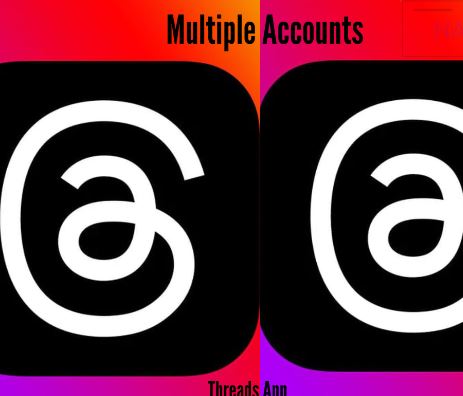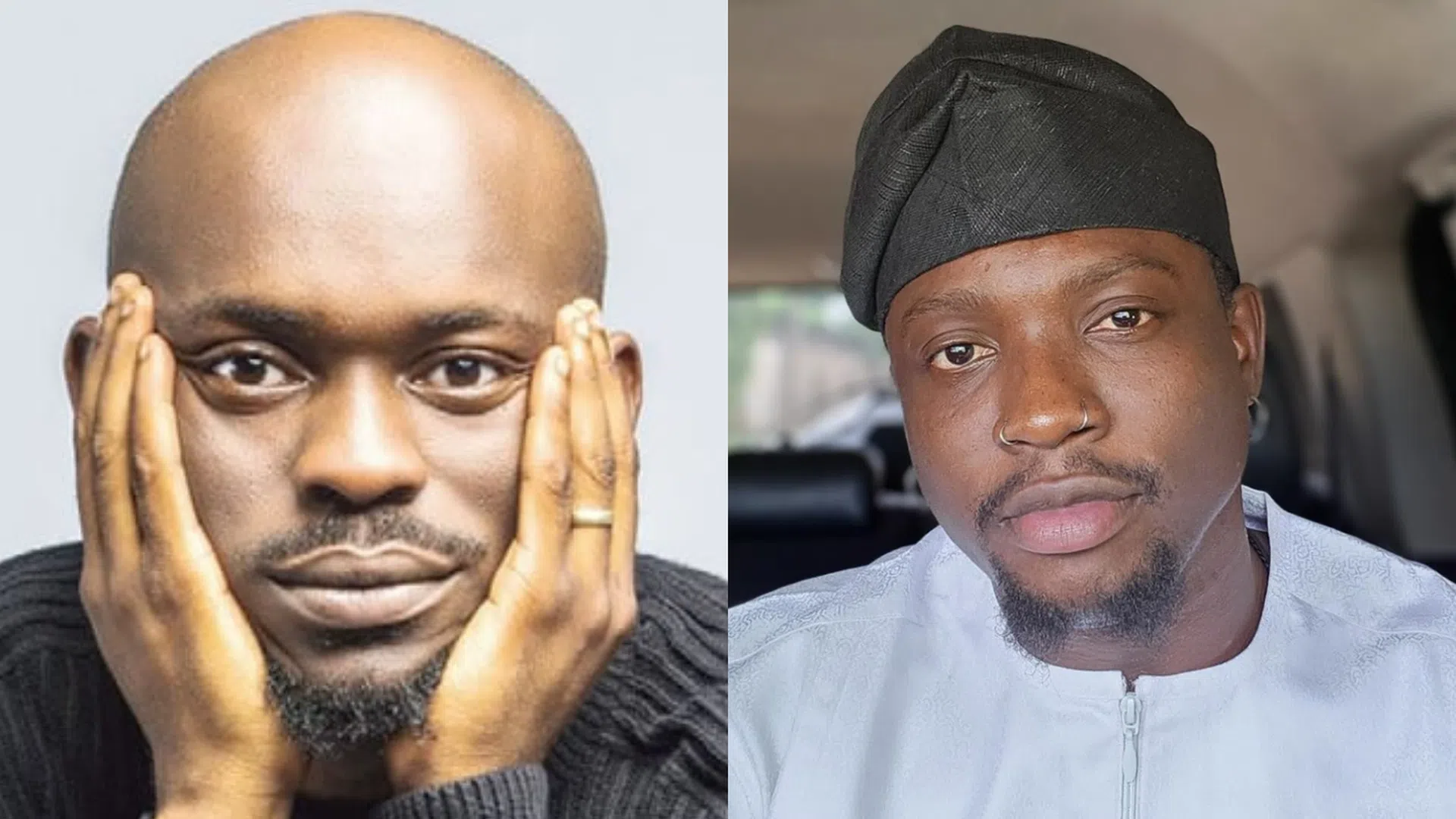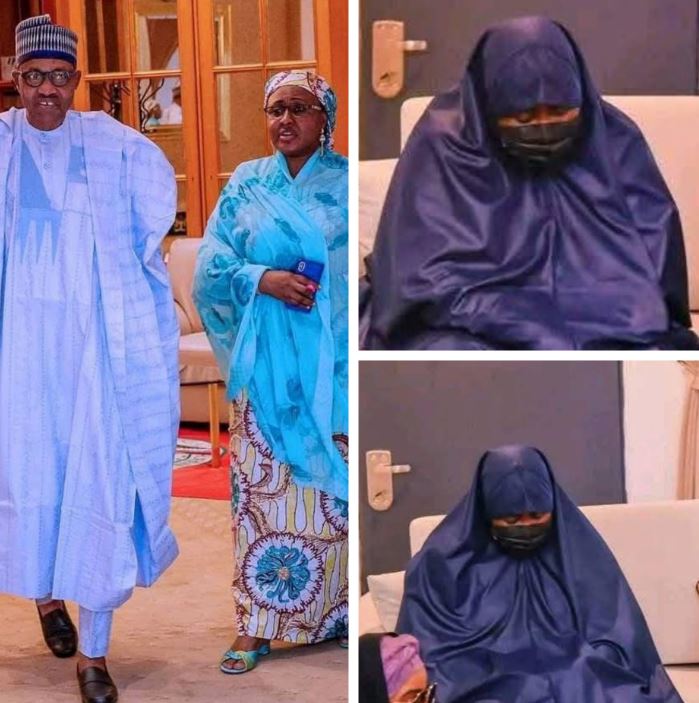5 things to know about Threads, Twitter’s newest rival
Twitter has faced rival apps before, especially after Elon Musk’s purchase of the social media platform last year. Now, it seems a new challenger is coming after Twitter, and it’s already gaining traction.
On Wednesday, Meta — the company behind Facebook and Instagram — launched Threads, a text-based version of Instagram. Within seven hours, 10 million people had signed up for Threads, according to Meta CEO Mark Zuckerberg.
Zuckerberg even took to Twitter for the first time in 11 years, sharing a meme appearing to call out the similarities between Twitter and Threads.
If you haven’t tried Threads yet, or aren’t sure what to do on the platform, here are 5 things to know.
What is Threads?
As mentioned above, Threads is a text-based app, like Twitter. Also like Twitter, you can share photos and videos on Threads — it is, of course, built by photo-and-video-based Instagram.
Threads is intended to provide “real-time updates and public conversations,” according to a post on Meta’s blog.
“Our vision with Threads is to take what Instagram does best and expand that to text, creating a positive and creative space to express your ideas,” the post continues.
Like every other social media platform, you’ll be able to follow and connect with your friends, content creators, sports teams, and companies.
How do I sign into and follow accounts on Threads?
If you already have Instagram, logging into Threads is easy. Once you download Threads from the app store, you’ll be prompted to log in with your Instagram account, if you have that app on your device already.
You can carry over the same settings from Instagram, or customize your Threads account. You’ll also be able to follow the same accounts on Threads that you follow on Instagram. If you don’t follow those accounts while creating your account, you’ll be able to search for them later on the app.
Those that don’t have an Instagram account will be required to create one to join Threads. Unlike Instagram, you aren’t able to easily switch between multiple accounts. Instead, you’ll need to log out of and into individual accounts.
By default, if you are under the age of 16, your account will be private, according to Meta.
How do I use Threads?
Posting on Threads is similar to Twitter. You’ll find a pencil icon on the bottom of the screen, which will open a blank post where you can add text (up to 500 characters), images, links, GIFs, or videos (which can be 5 minutes long).
You’ll be able to like, reply to, repost, or send Threads posts, just like Instagram.
Additionally, as you can on Instagram, you can set filters to hide certain words in replies to your threads, and you can unfollow, block, restrict, and report a profile.
Threads is currently only available as a mobile app, and Meta hasn’t yet said if a desktop option will be available. It does, however, have a site, threads.net, which will help make Threads “interoperable with other apps” like Mastodon and WordPress.
In addition to a feed that isn’t chronological, an oft-requested feature across platforms, there’s no feed for just the accounts you follow on Threads. Instead, there’s a single feed showing posts from accounts you do follow mixed with accounts you aren’t following. Adam Mosseri, the head of Instagram, said that feature is “on the list.”
Does Threads use hashtags like Twitter?
As of Thursday, it doesn’t appear Threads supports the use of hashtags like Twitter, Instagram, and other platforms do. Searching for a hashtag, like #foodie, will instead show accounts related to the word. Hashtags are also not hyperlinked in posts. It’s unclear if Threads will support hashtags in the future.
There’s also no trending section on Threads as there is on Twitter, and you can’t search for specific content — while there is a search feature, you will, again, only see accounts with the word or words you search.
What is the Threads logo supposed to be?
There’s no official word on what exactly the Threads logo is. It appears to be similar to an @ symbol, loosely made with a string, or thread, if you will.
It’s undoubtedly in the same style as Instagram, with the background colors of yellow, red, orange, pink, and purple, and the white symbol in the center.
Some also likened the logo to a ‘G’ or a Tamil character.
What else should I know?
If you decide to abandon your Threads account, you can deactivate your profile. However, you can only delete your profile by deleting your Instagram account, according to a Supplemental Privacy Policy from Meta, TechCrunch reported.
The app has also raised privacy concerns: Threads could collect a wide range of personal information, including health, financial, contacts, browsing and search history, location data, purchases, and “sensitive info,” according to its data privacy disclosure on the App Store.