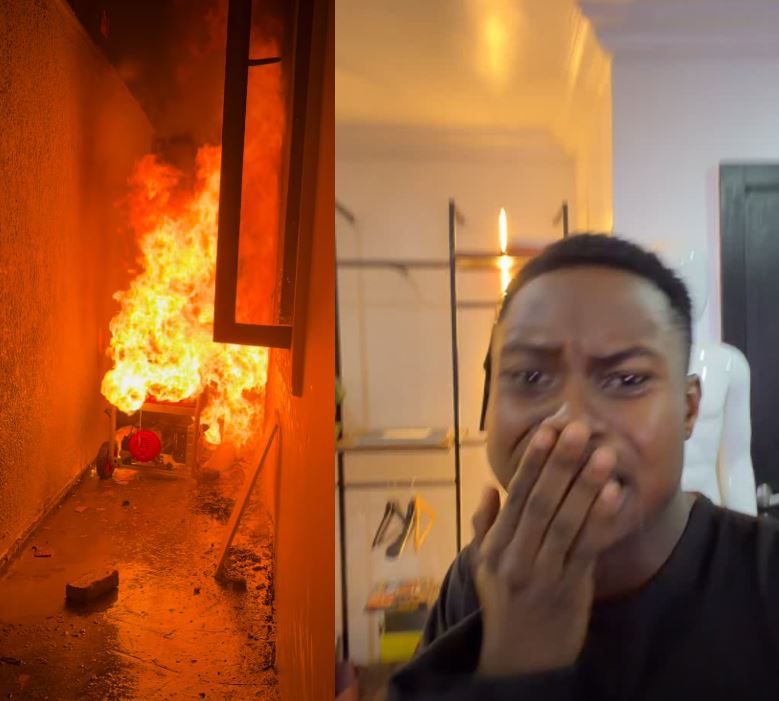WhatsApp offers a great way to share updates with your contacts through status posts. However, there are times when you may want to restrict certain people from viewing your status updates for privacy reasons. Whether you are using Android or iPhone, this guide will show you how to control who sees your WhatsApp status.
Steps to Restrict Status Viewing on Android:
- Open WhatsApp: Launch the WhatsApp app on your Android device.
- Go to Settings: Tap the three vertical dots at the top-right corner of the app and select Settings from the dropdown menu.
- Navigate to Privacy Settings: Under the Settings menu, tap on Privacy.
- Select Status Privacy: In the Privacy section, you will find Status. Tap on it to access your status privacy settings.
- Choose Who Can View Your Status: You’ll have three options:
- My contacts: This allows all your contacts to view your status.
- My contacts except…: Choose specific contacts you want to exclude from viewing your status.
- Only share with…: Select the contacts who can see your status updates.
To restrict someone, choose My contacts except…, then select the contacts you wish to block from viewing your status. Once selected, tap the green checkmark.
Steps to Restrict Status Viewing on iPhone:
- Open WhatsApp: Launch WhatsApp on your iPhone.
- Access Settings: Tap the Settings icon located at the bottom-right corner of the screen.
- Go to Privacy Settings: In the Settings menu, tap on Privacy.
- Select Status Privacy: Under Privacy, select Status.
- Manage Who Can See Your Status: Similar to Android, you will see three options:
- My contacts: All your contacts can view your status.
- My contacts except…: Exclude specific contacts from viewing your status.
- Only share with…: Select only the contacts you wish to share your status with.
To restrict someone, tap My contacts except…, choose the people to exclude, and tap Done at the top-right corner.
Additional Tips:
- Once you modify your status privacy settings, they will apply to all your future status updates until you change them again.
- If you choose to restrict someone from viewing your status, they won’t be notified.
By following these steps, you can easily control who sees your WhatsApp status updates on both Android and iPhone, ensuring that your privacy preferences are respected.