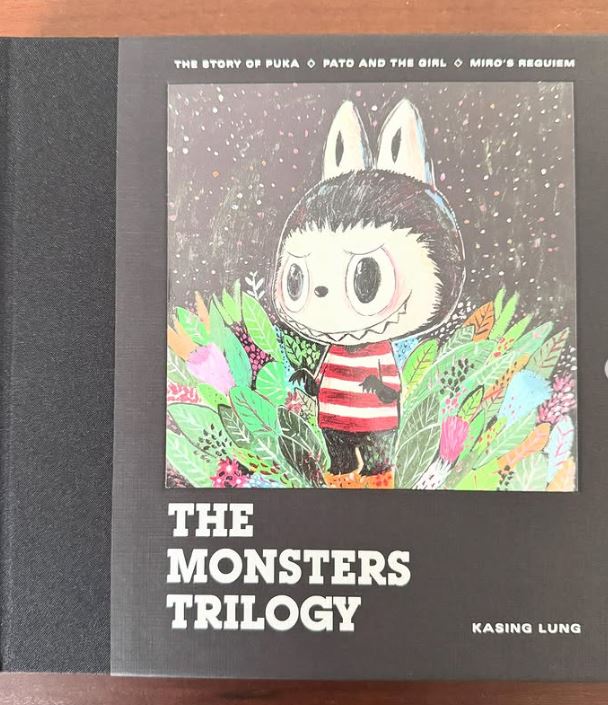Once again, Nigerians are feeling the pinch as data prices skyrocket, adding to the burden of rising inflation, economic hardship, and daily struggles with scarcity and poverty.
The 15GB weekly data plan, once manageable with ₦2,000, has now surged to ₦6,000—a 300% increase. Even at the old price, it barely lasted a week, leading some to joke that MTN was secretly sharing our data with others!
While many complain about the sudden price hike, others are shocked to learn that 15GB was ever available for ₦2,000 in the first place.
But the reality is data is a necessity, and no matter how frustrating, we’ll still buy it. So the real question is: How can you make your data last longer?
10 Proven Ways to Reduce Data Consumption
1️⃣ Set Data Limits & Warnings
- Android: Settings > Network & Internet > Data Usage to set a limit.
- iPhone: Enable Low Data Mode under Settings > Mobile Data > Mobile Data Options.
2️⃣ Restrict Background Data Usage
- Android: Settings > Apps > Select App > Data Usage > Disable Background Data.
- iPhone: Settings > General > Background App Refresh and turn it off for non-essential apps.
3️⃣ Use Data-Saving Browsers
- Switch to Google Chrome’s Data Saver Mode or Opera Mini, which compress web pages to use less data.
4️⃣ Disable Auto-Play for Videos
- Instagram: Settings > Data Usage > Use Less Data
- Facebook: Settings > Media & Contacts > Autoplay > Never Autoplay Videos
- Twitter/X: Settings > Data Usage > Video Autoplay > Never
5️⃣ Download Content on Wi-Fi
- Instead of streaming music, videos, or podcasts, download them on Wi-Fi and enjoy offline.
6️⃣ Turn Off Automatic App Updates
- Android: Google Play Store > Settings > Auto-update Apps > Over Wi-Fi Only
- iPhone: Settings > App Store > Turn Off Automatic Downloads
7️⃣ Use Lite Versions of Apps
- Apps like Facebook Lite, Instagram Lite, and Twitter Lite use significantly less data.
8️⃣ Compress WhatsApp Media
- Go to WhatsApp Settings > Storage & Data > Media Auto-Download, and select Wi-Fi only for photos, videos, and documents.
9️⃣ Use Wi-Fi Whenever Possible
- Always connect to a trusted Wi-Fi network at home, work, or public places—but avoid public Wi-Fi for sensitive transactions like banking.
🔟 Monitor Your Data Usage
- Android: Settings > Network & Internet > Data Usage
- iPhone: Settings > Cellular > Cellular Data Usage
With data prices at an all-time high, managing consumption is no longer optional—it’s a necessity. By following these 10 tips, you can maximize your data plan, cut down unnecessary usage, and save money in the long run.
Do you have other data-saving hacks? Drop them in the comments! 👇🏽