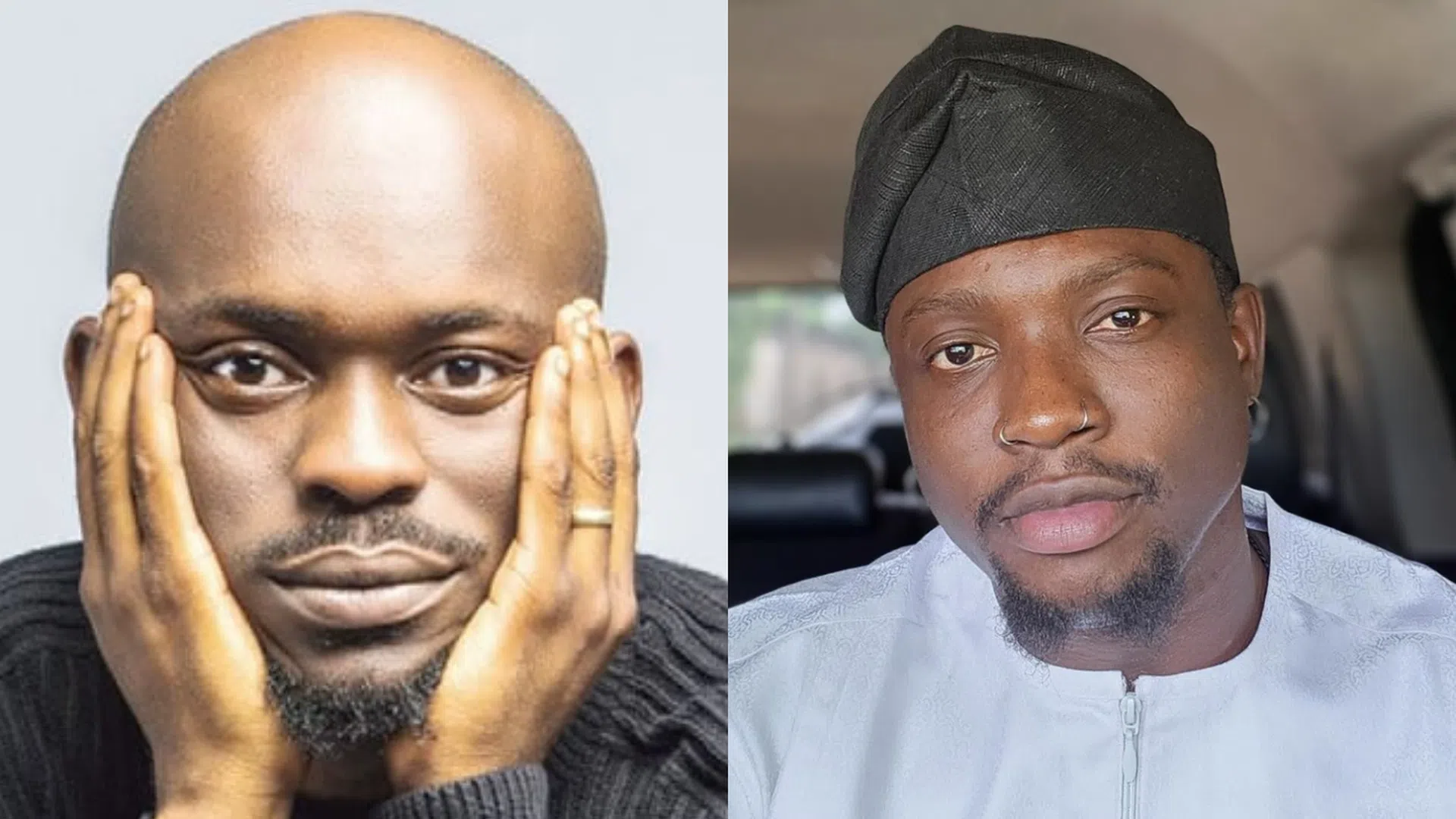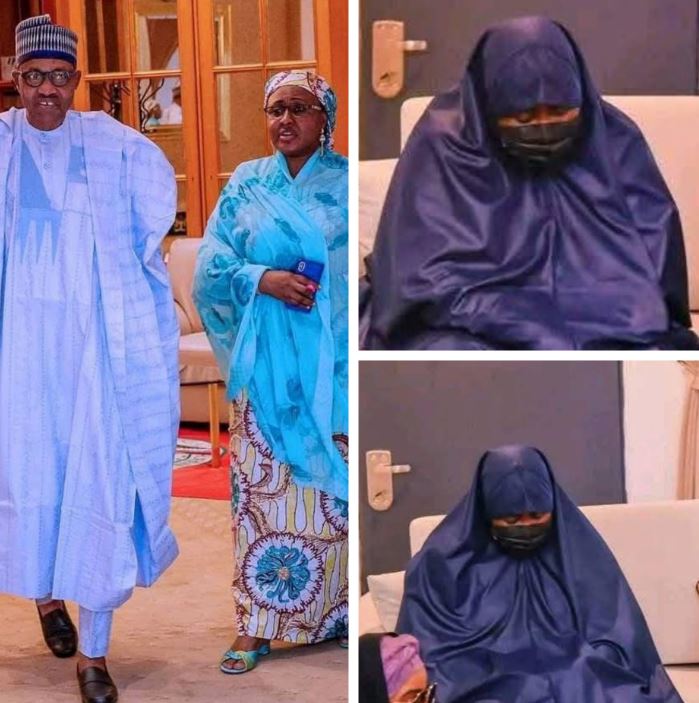The stress and frustration of having your phone hacked can be overwhelming. Unfortunately, cybercriminals are constantly finding new ways to break into smartphones, steal sensitive data, and compromise personal security.
Protecting your device is essential to safeguarding your privacy. Here’s how you can stop hackers from accessing your phone:
1. Secure Your Phone with a Strong Lock
Set your device to lock automatically when not in use and create a robust passcode. Avoid predictable passwords like birthdays; instead, use a six-digit code with special characters. Take advantage of biometric security features like fingerprint and facial recognition for added protection.
2. Keep Your OS and Apps Updated
Regular updates provide critical security patches that protect against known vulnerabilities. Enable automatic updates for your phone’s operating system and apps to stay ahead of hackers.
3. Enable Two-Factor Authentication (2FA)
Activate 2FA on your accounts to add an extra layer of security. This ensures that even if hackers obtain your password, they still need an additional verification step to gain access. Also, use unique, complex passwords for each account to prevent security breaches.
4. Restart Your Device Regularly
Turning off your smartphone at least once a week helps clear temporary files and can close security gaps that may have formed during continuous operation. While not a foolproof solution, it enhances overall security.
5. Be Cautious with App Permissions and Downloads
Download apps only from official sources like the Apple App Store or Google Play Store. Always review app permissions and only grant access to features necessary for functionality. Avoid sideloading apps, as these can introduce malware into your device.
6. Avoid Public Wi-Fi Networks
Public Wi-Fi is often unsecured, making it easy for hackers to intercept your data. Use a Virtual Private Network (VPN) when browsing on public networks to encrypt your connection and keep your information safe.
7. Disable Unused Features
Turn off Bluetooth, Wi-Fi, and location services when they are not in use. Keeping these features active unnecessarily increases the risk of hackers exploiting them as entry points.
8. Install Trusted Security Software
Consider using a reputable antivirus or mobile security app to detect and protect against malware, phishing attempts, and other cyber threats. Regular scans help identify vulnerabilities and secure your device.
9. Backup Your Data Frequently
Regular backups ensure that you don’t lose valuable information in case of hacking, malware attacks, or device failure. Use cloud storage or an external drive to keep your backups updated.
10. Stay Alert Against Phishing Attacks
Hackers often use fake emails and messages to trick users into providing sensitive information. Avoid clicking on suspicious links, and always verify the sender before responding to any request for personal data.
By following these security measures, you can significantly reduce the risk of cyber threats and keep your smartphone protected from hackers. Stay vigilant and prioritize your digital security!