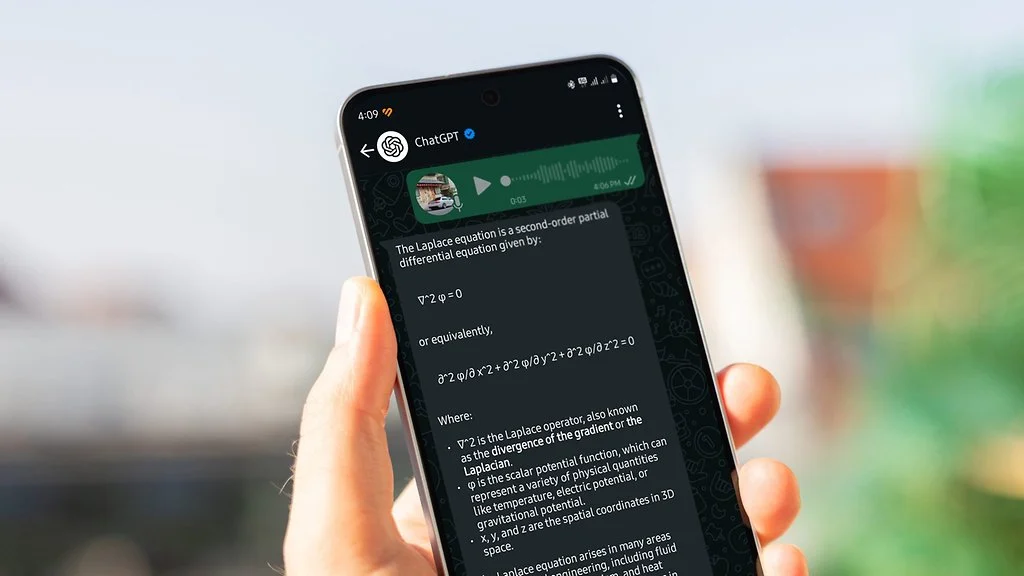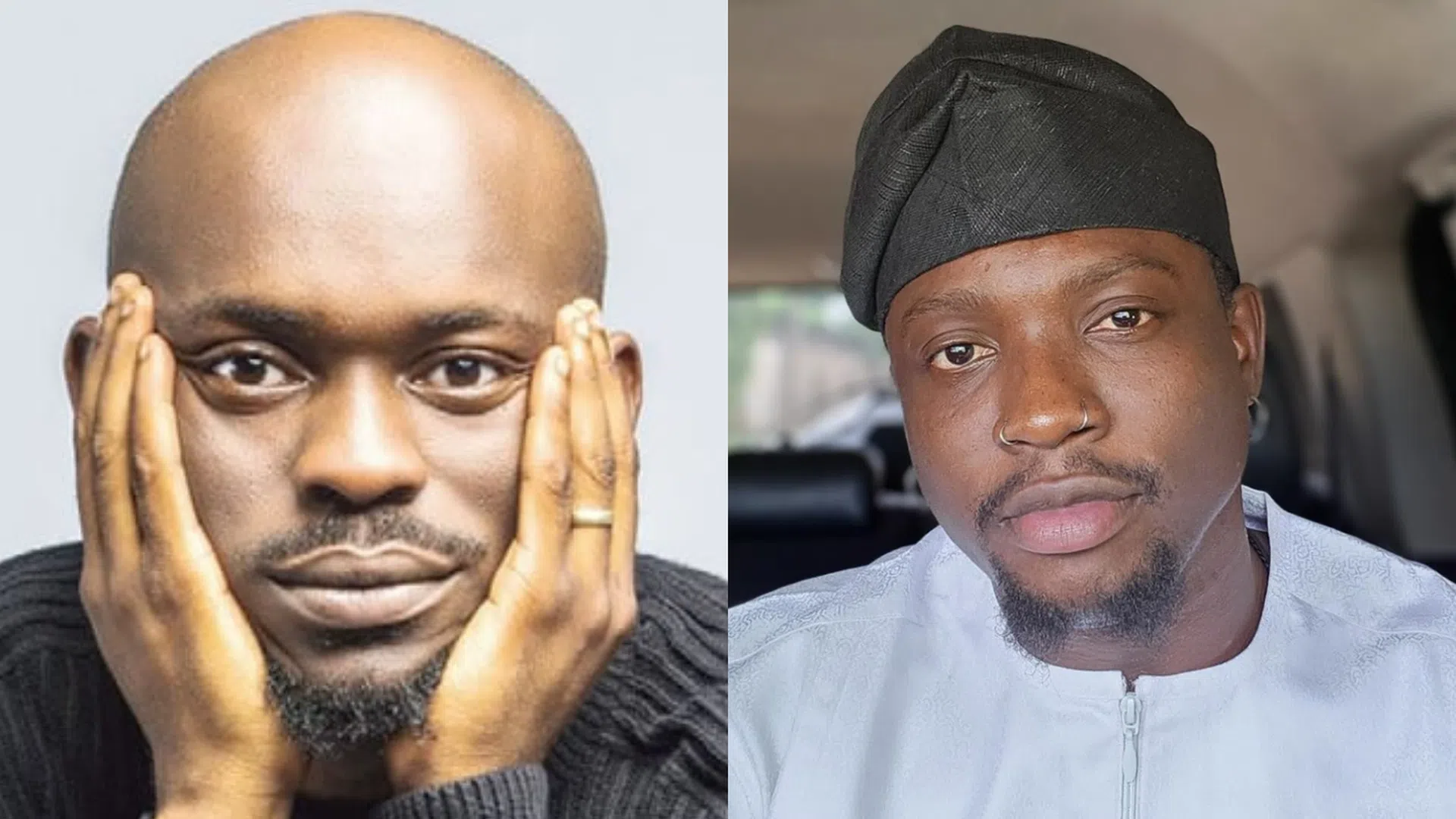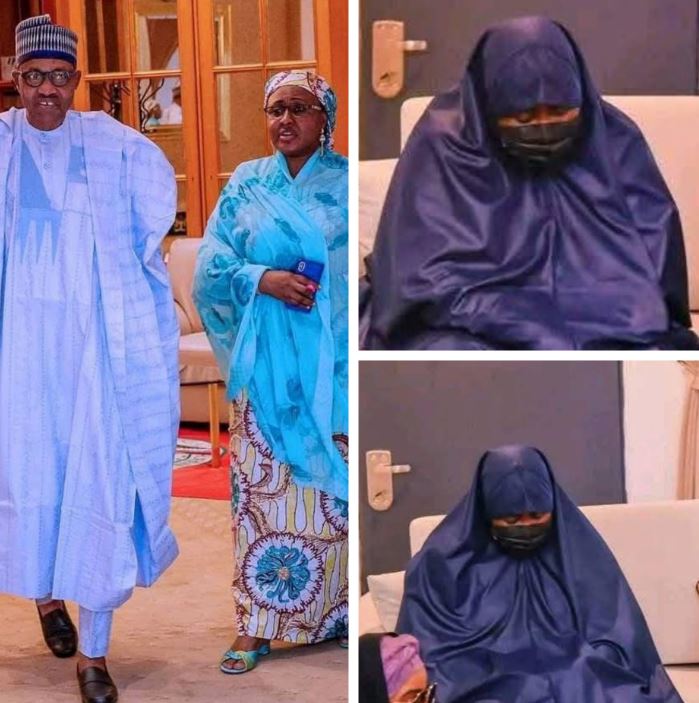OpenAI has rolled out a major update for ChatGPT on WhatsApp, allowing users to send images and voice messages in addition to text-based queries. Previously, interactions were limited to text, but this new multi-modal feature enhances how users engage with the AI-powered chatbot.
ChatGPT on WhatsApp Can Now Analyze Images & Voice Notes
In an official post on X (formerly Twitter), OpenAI confirmed that WhatsApp users can now upload images and voice messages, and ChatGPT will analyze and respond accordingly. This makes conversations more dynamic and intuitive by enabling the chatbot to interpret visual and audio content directly in WhatsApp.
How Does It Work?
- No OpenAI Account Needed – You can chat with ChatGPT on WhatsApp without signing in.
- Analyze Images & Voice Notes – ChatGPT can process visual content and spoken messages for more context-aware responses.
- Follow-Up Questions – Users can add context to their media inputs or continue conversations based on previous replies.
- Pro Features Available – Users with OpenAI Plus or Pro accounts get access to more advanced responses and chat history storage.
How to Install ChatGPT on WhatsApp
To start using ChatGPT on WhatsApp, follow these steps:
✅ Add Contact – Save +1-800-CHAT-GPT (+1-800-242-8478) to your phone.
✅ Refresh WhatsApp – ChatGPT should now appear in your contacts.
✅ Scan QR Code – Visit OpenAI’s website and scan the QR code to connect instantly.
For a step-by-step guide, check out our tutorial on installing ChatGPT on WhatsApp.
What’s the Catch?
While the WhatsApp integration makes AI access easier, it’s generally slower than the standalone ChatGPT app and lacks features like presets. However, it remains a solid alternative to Meta AI, offering in-app convenience.
WhatsApp’s Next Big Update: Events in Private Chats
In related news, WhatsApp is testing an “Event” feature that lets users create and manage events within private conversations and group chats. Currently available for beta testers, the feature is expected to roll out globally soon.
Have you tried ChatGPT on WhatsApp? Share your experience in the comments! ⬇️