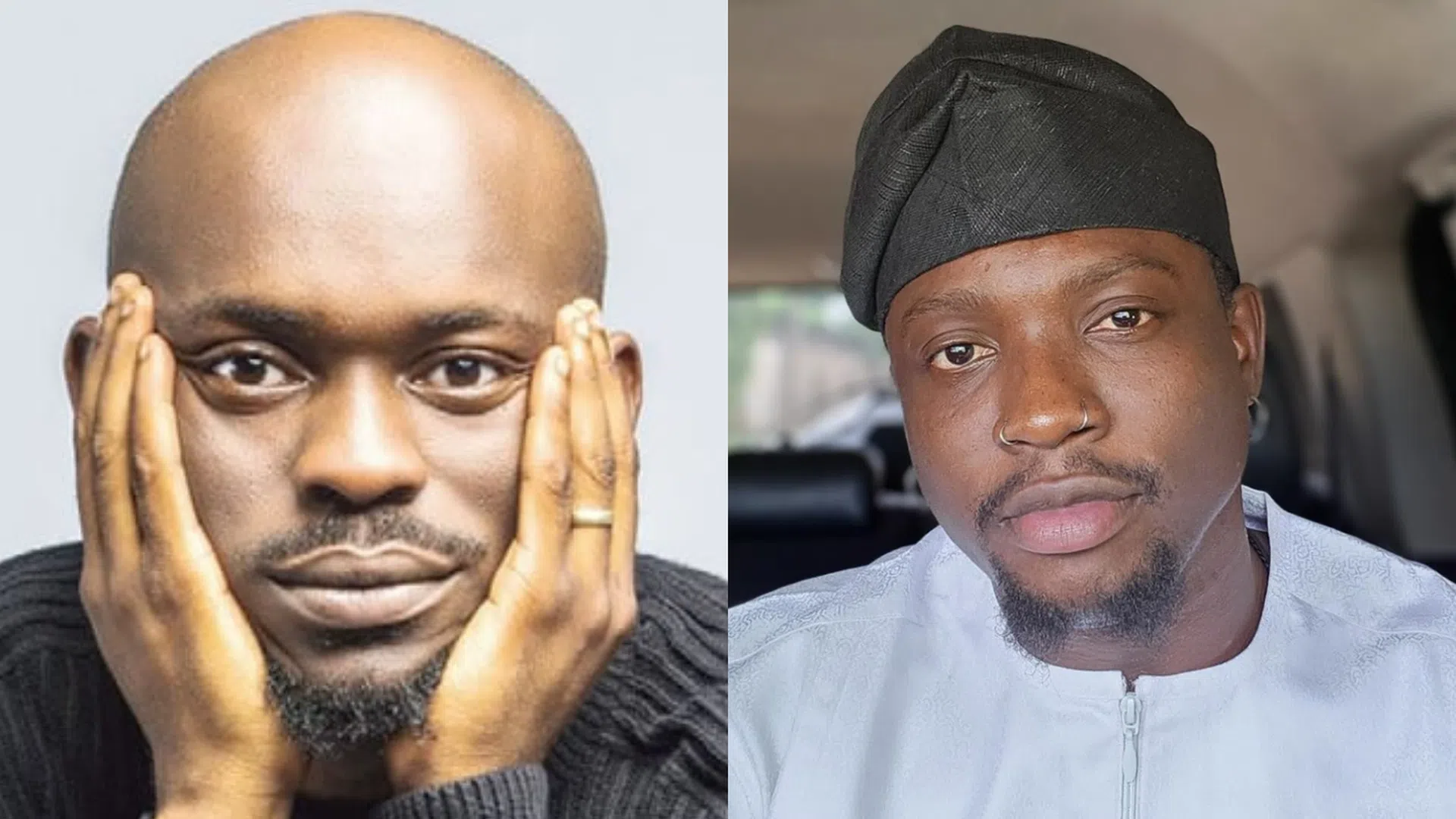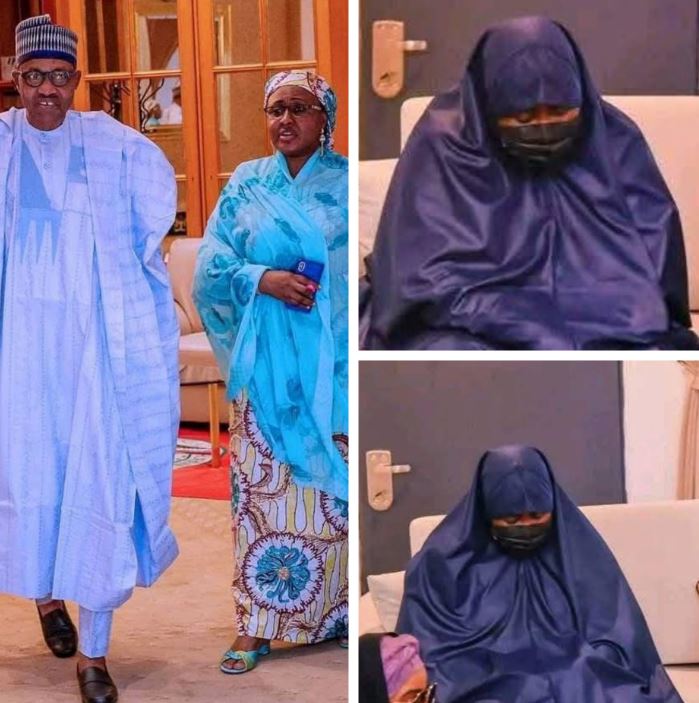Ever heard of WhatsApp business account? This can be very useful to business owners, social media marketers, and more here is everything you need to know.
1. What Is WhatsApp Business
WhatsApp Business is a subdivision of regular WhatsApp that was unveiled as a standalone app in 2018. WhatsApp Business gives business owners another opportunity to become closer to its customers and maintain their online presence.
The three most popular ways to use WhatsApp Business are informing the customers about new promotions and products, giving them a look behind the scenes with WhatsApp stories, and providing speedy customer support.
WhatsApp Business has many advantages for business owners compared to regular WhatsApp.
First, you get a verifiable business profile where you can choose a profile picture and add contact information to help customers get in touch with you easier.
Second, you can use Broadcast Lists and automatic responses to make communication with customers more effective.
Third, there are stats for your posts that you can use to measure the efficiency of your communication methods.
2. How To Switch To A WhatsApp Business Account
If you run a business or work in marketing and want to use one more channel to reach out to your customers, you will need a WhatsApp account. You can download it independently or switch your regular WhatsApp account to a WhatsApp Business account. Here is how to do it.
- Back up your WhatsApp data by going to the app’s settings and selecting the necessary options to save your chats in the cloud storage.
- Go to Google Play Store on Android phones and the App Store on iOS devices. Search and download the WhatsApp Business app to your phone for free.
- Launch the WhatsApp Business app. Review and accept the Terms of Service to continue.
- WhatsApp will automatically identify your mobile phone number, so all you need to do is make sure it’s correct and move on to the next steps.
- The app will then begin the migrating process where your data will be moved from the standard WhatsApp account to a Business WhatsApp account. Keep the app open while it’s happening, as you may be prompted to allow the app to download backed up data or confirm other queries.
- Give the necessary permissions to WhatsApp Business, which includes contacts and media.
- Sign up as a WhatsApp Business user with your business name, profile picture, and the right business category.
- Go to Settings -> More options -> Business tools -> Business profile to boost your WhatsApp Business profile. Fill out the description of your company, other contact options, working hours, and business address.
- Once your WhatsApp Business is set up, you can begin your first chat. Tap the icon to write a new message, select the contact, and begin composing your